Add to Cart or Buy Now
If you’re after only one item, simply choose the 'Buy Now' option on the item page. This will take you directly to Checkout.
If you want several items, use the 'Add to Cart' button and then choose 'Keep Browsing' to continue shopping or 'Checkout' to finalise your purchase.
You can return to your cart anytime by clicking on the shopping cart icon at the top right side of the page.
Once you open your Shopping cart, you can check your order. If you would like to purchase multiple licenses at once, simply change the quantity and the total cart value will be updated automatically.
At Checkout, we’ll ask you for some account information before completing your purchase:
- If you already have an Envato account, simply sign in to pre-fill your account information.
- If you don’t have an Envato account, follow the steps to sign up.
Hint: You’ll be sent a confirmation email to verify your account so make sure you check your email.
Select your preferred payment option and enter your payment details. Take a moment to review your order before finalising your purchase.
To purchase your items you can use:
- Your bank account or credit/debit card via PayPal.
- Your Visa, Mastercard or American Express.
All major Credit cards are accepted via Paypal. Payments are made in U.S. Dollars.
-
Paying by Credit Card
To complete a purchase using your credit card, simply click 'Buy Now' (single item) or 'Checkout' (multiple items), and select the option showing Visa, Mastercard and American Express logos.
Enter your credit card details to complete your purchase.
Note:
- A handling fee may apply if the total order is below $150.
- Currently, we accept Visa, Mastercard and American Express. You can also use PayPal if you'd like to use a different card type.
- Your card details are never transmitted to or stored on Envato servers.
-
Paying by PayPal
On Market, you can complete your PayPal purchase without leaving the site. To complete a purchase using PayPal, simply click 'Buy Now' (single item) or 'Checkout' (multiple items), and select 'Pay with PayPal'.
A PayPal pop-up will appear. Simply log in, choose a card or bank account from your PayPal account to pay with and click 'Complete Purchase.' The PayPal transaction is processed and you will be directed to the payment completion page with your order confirmation.
Note:
- A handling fee may apply if the total order is below $150.
- PayPal does not operate in all countries or regions, you can check here.
Downloading your items
Once you've purchased your items, we recommend that you download them immediately as items may be removed from Envato Market from time to time.
To download your item:
- Hover over your username and click 'Downloads' from the drop-down menu.
- The downloads section displays a list of all the items purchased using your account.
- Click the 'Download' button next to the item and select ‘Main File(s)’ which contains all files, or ‘License Certificate and Purchase Code’ for the item licence information only.
If you haven’t already confirmed your email address, please check your inbox, or resend the email via the link in your download page.
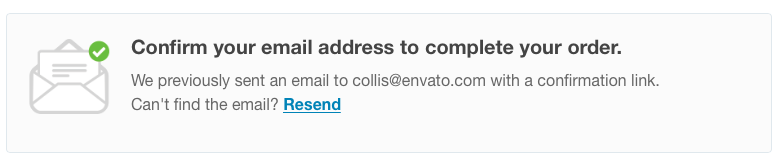
Payment restrictions
Many governments, financial institutions and online payment providers (e.g. Paypal) impose regulations and sanctions prohibiting transactions with certain restricted or high-risk countries, individuals, corporate entities, and organisations. If your payment has been identified by our providers as originating from a region that is subject to these restrictions, you won’t be able to finalize your purchase. Please check more information here.