Item support is a service provided by many authors on ThemeForest and CodeCanyon. It means the author is available to help you with any issues you have in using the item.
For more information about Item Support, please check out our Item Support policy.
-
What are my Item Support options?
The support options available to you depend on when you make the support purchase.
- A support upgrade is 6 months of additional support that can be purchased at the time of buying the item.
- A support extension is 6 months of support that can be purchased at any time after the initial purchase of the item, provided the current support period hasn’t expired.
- A support renewal is 6 months of support that can be purchased after any existing support for an item has expired.
To be eligible to extend, you must have less than 6 months of support remaining, and the author must still be supporting the item. Support renewal is available on the condition that your item support has expired. You will then be able to purchase a support extension/renewal from the 'Downloads' or 'Item page.' The cost of support is calculated as a percentage of the item price.
-
How much does a 6-month item support extension cost?
- With item purchase (Support Upgrade): 37.5% of item price
- During Support Period (Support Extension): 62.5% of item price
- Support Expired? (Support Renewal): 87.5% of item price
-
How do I extend or renew my support?
In order to extend an item's support offering, you must have less than 6 months of the existing support period remaining and the author must still be offering support on their item:
- Log in to your account.
- Hover over your username and click 'Downloads' from the drop-down menu.
- The downloads section displays a list of all the items purchased using your account.
- Click on ‘Extend now’ next to the item you wish to extend the item support for.
You can renew the support component on an item provided it has expired and the author is still offering support:
- Log in to your account.
- Hover over your username and click 'Downloads' from the drop-down menu.
- The downloads section displays a list of all the items purchased using your account.
- Click on 'Renew support now!' next to the item you wish to renew.
-
Why can't I extend or renew support for an item?
There are two reasons why you are unable to extend or renew support:
- You have more than 6 months of support remaining on your current support grant; or
- The author has chosen to no longer support the item.
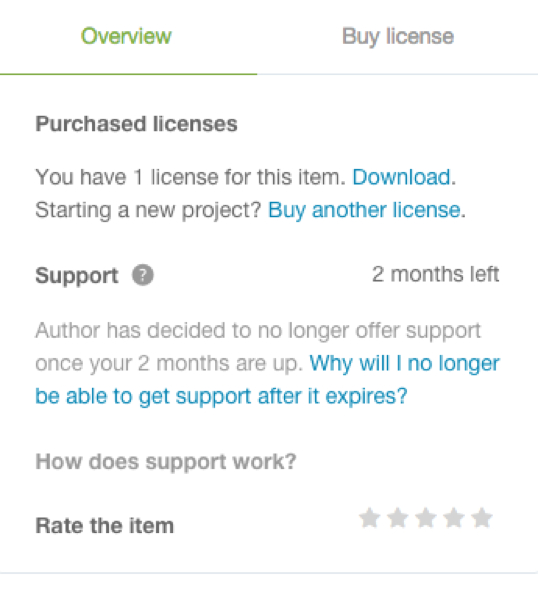
If the author is no longer offering support, you will be informed on the Item page, and there will be no function to extend or renew support.
NOTE: The author will honor any existing support entitlement you may have remaining.
Authors can stop supporting their items for a number of reasons. It could be something simple like not having the time to respond to support queries or something more complex like they plan on retiring the item. If you have concerns, you should check out the item’s Comments tab and FAQ section before submitting a support ticket.